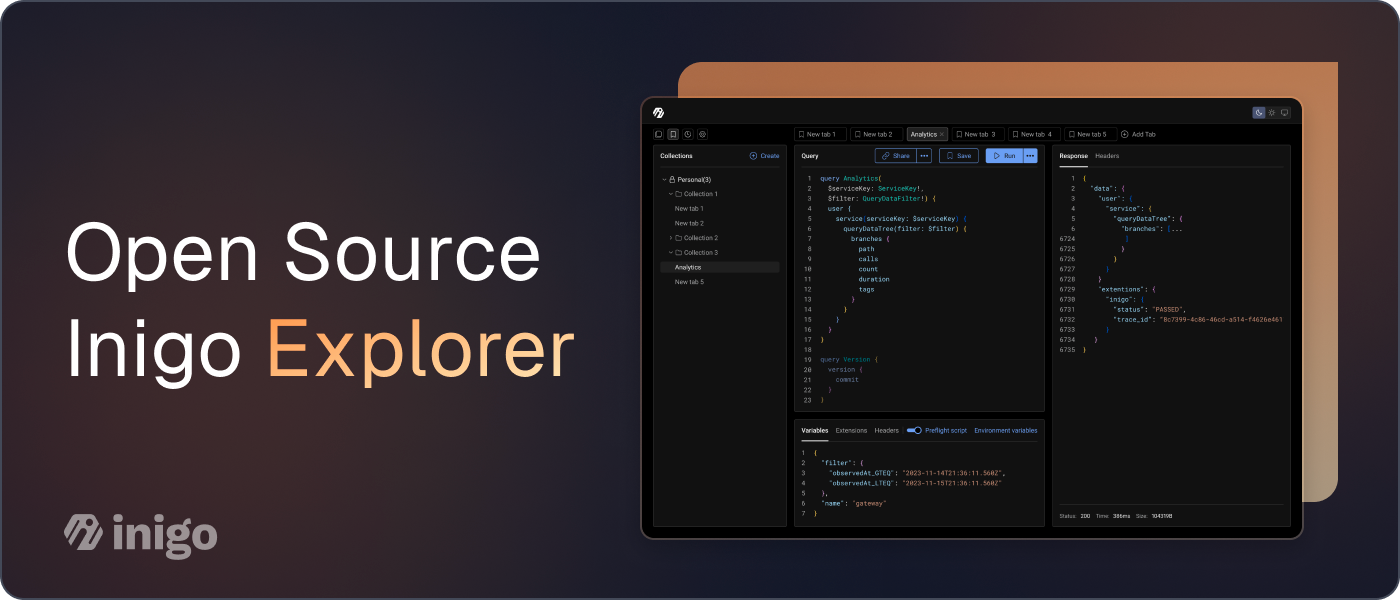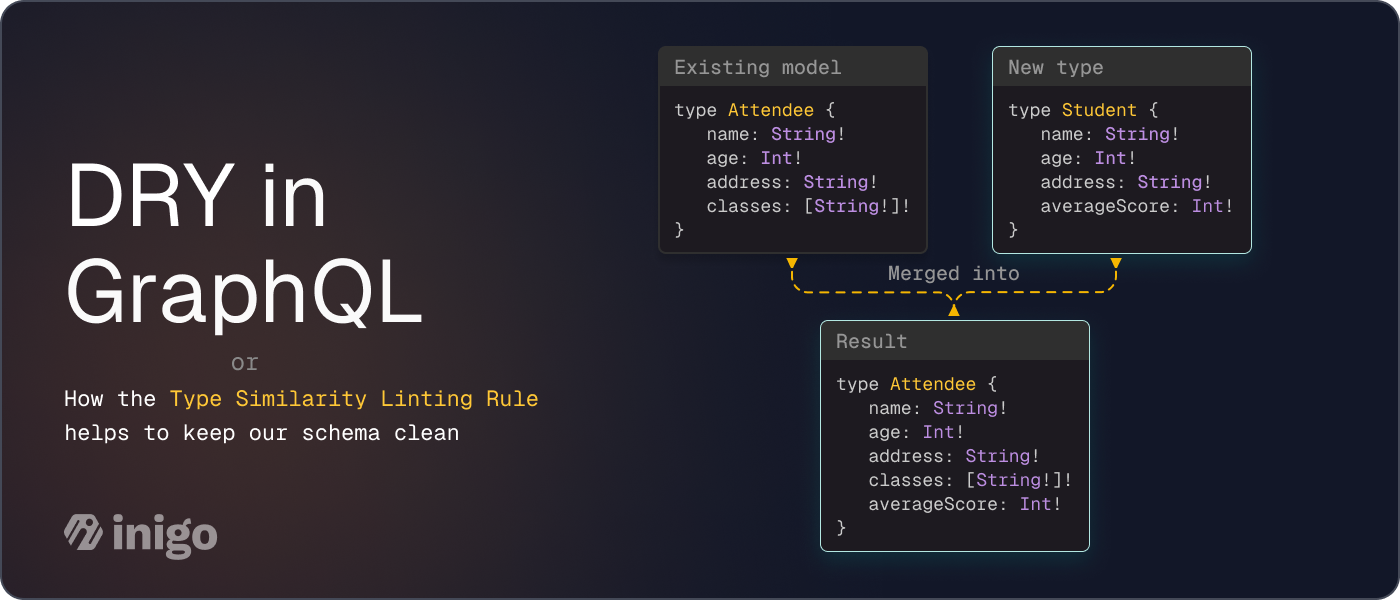NEW: Inigo's integration with AWS AppSync
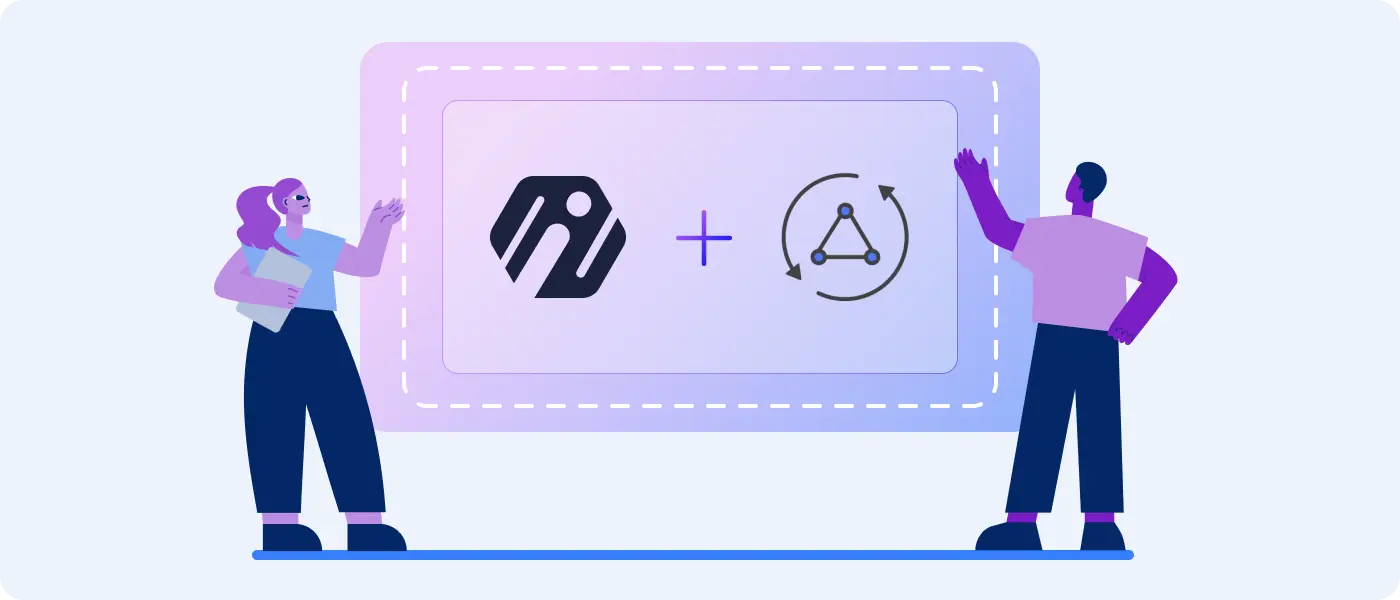
We are excited to announce Inigo’s integration with AWS AppSync. This integration allows you to add in-depth GraphQL analytics to your AppSync instance in just a few straightforward steps.
The Challenge: Unveiling AppSync to the World
AWS AppSync is a fully managed “GraphQL-as-a-service” platform that abstracts away much of the grunt work involved in building GraphQL APIs. For example, AppSync handles the parsing and resolution of requests as well as the connections to other services, data stores, and APIs.
Developers predominantly use AppSync to quickly and robustly build internal GraphQL APIs, that are then consumed by internal clients within the same network or cloud environment. But sometimes organizations want to turn their internal AppSync APIs into public-facing external APIs. This means making the AppSync GraphQL API endpoint accessible over the internet.
Exposing your API endpoint to the world, so that other applications and users can interact with it, can be nerve-wracking. To do so in a safe, secure, performant way requires that you have more visibility into who is hitting your API, how often, and which parts of your schema can be optimized.
This is exactly what Inigo provides in our comprehensive GraphQL management platform.
The Solution: Add Inigo to your AppSync instance
Inigo provides enhanced security and detailed analytics for your AppSync service. With Inigo, you get out-of-the-box features like:
Query-level inspection and analytics
Inigo’s platform lets you dive deep into individual queries. From the analytics dashboard, you can easily check for high-latency queries and track down specific user bugs.
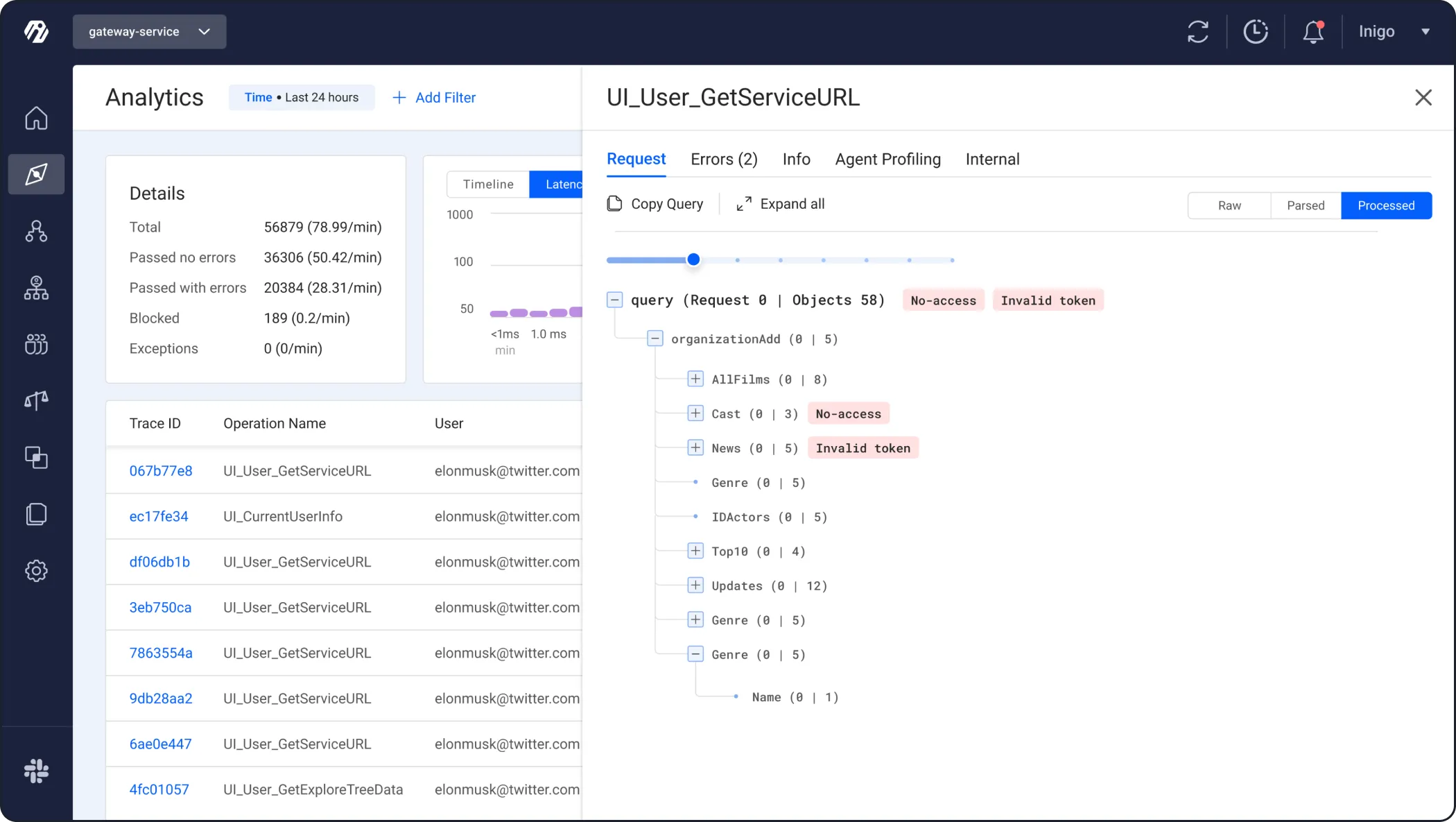
Error breakdowns
On the Inigo dashboard, you’re able to see a breakdown of common errors. You are also able to filter queries based on whether they responded with an error.
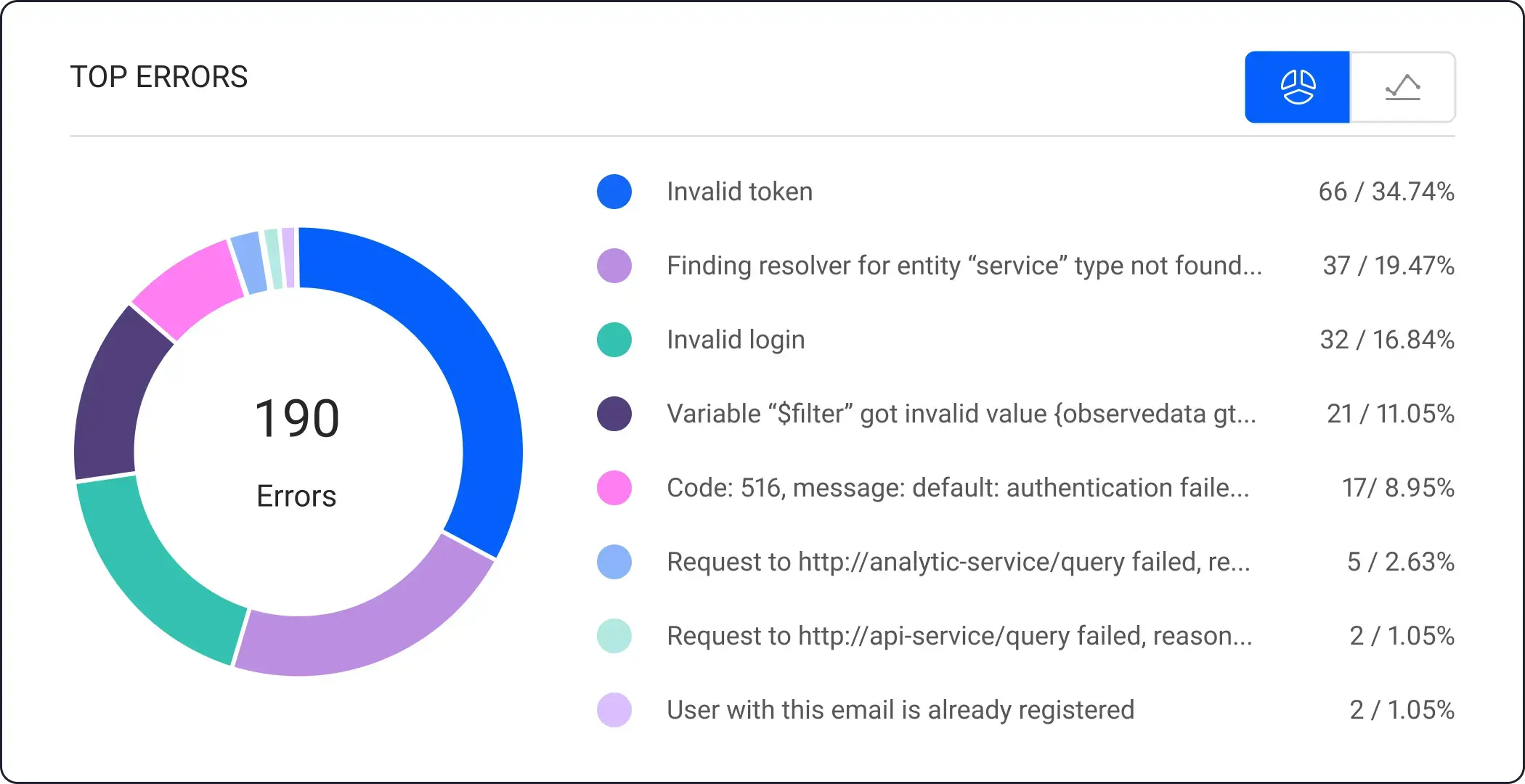
Performance metrics
Inigo makes it easy to identify resource-heavy or unused objects in your schema.
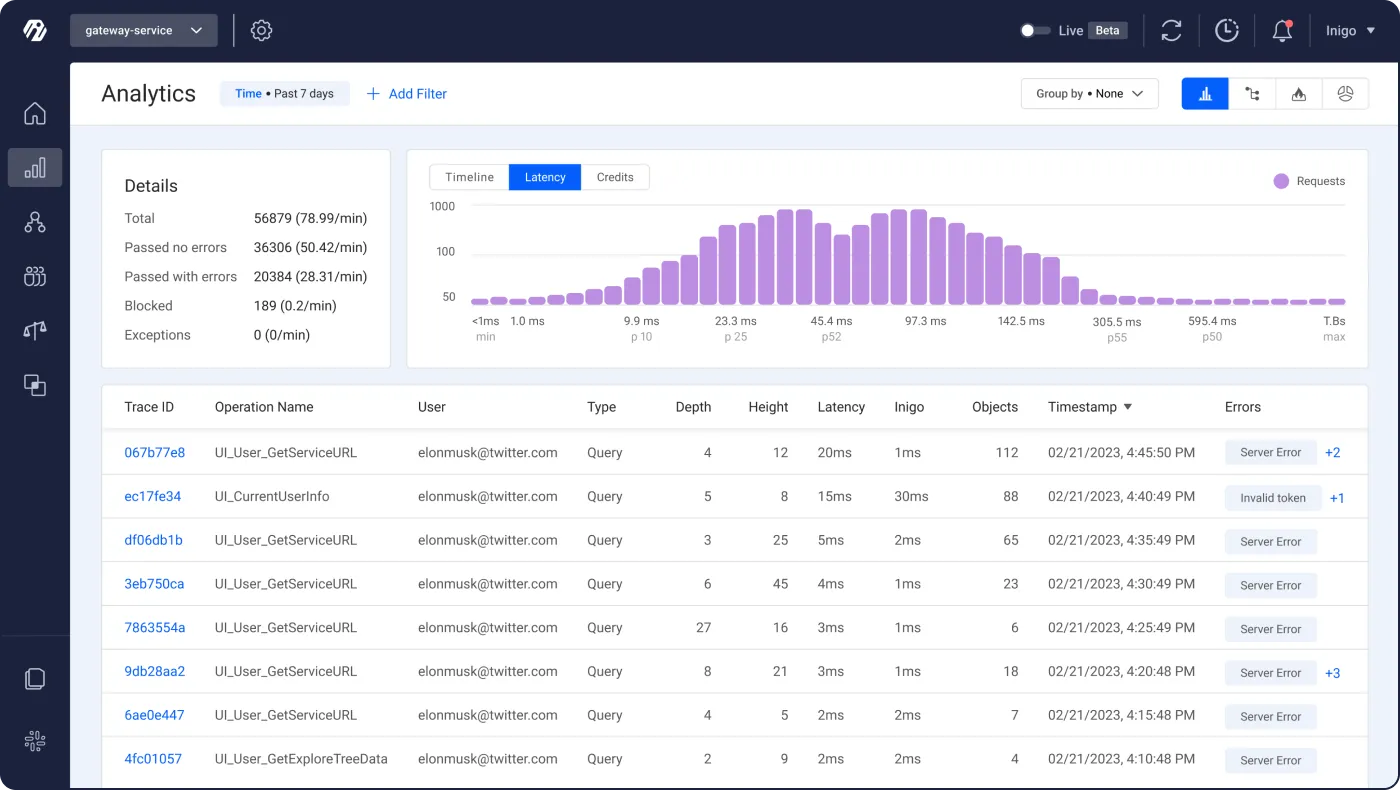
Actionable alerts
Inigo automatically surfaces errors in mission-critical objects and mutations and routes them to the appropriate team.
Access control
Inigo makes it easy for you to add role-based access control to your AppSync server, by writing declarative config.
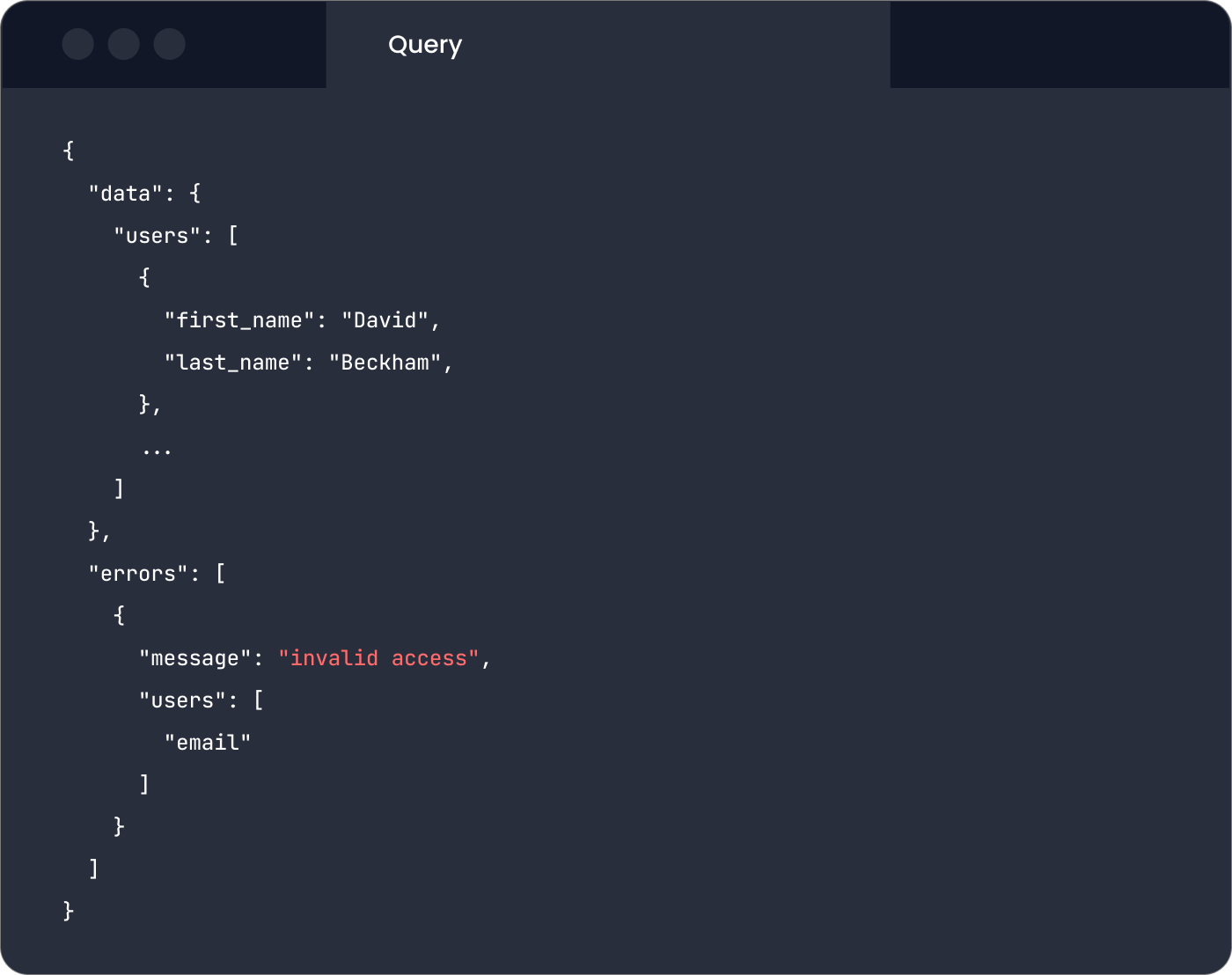
Rate-limiting
Inigo uses object-based rate limiting - counting each query’s requested objects and returned objects against a time frame limit (e.g. 1000 objects per minute). This protects your AppSync server against potential performance degradation while still maintaining flexibility.
Altogether, this information helps ensure that your AppSync API is secure against potential abusers and optimized for production. Finally, Inigo can scale to support the highest volume of GraphQL messages for large enterprises.
How to connect Inigo and AWS AppSync
1. Create an Inigo Service
To create a new Inigo service, head to app.inigo.io and open the service configuration menu under the Settings icon on the top navigation.
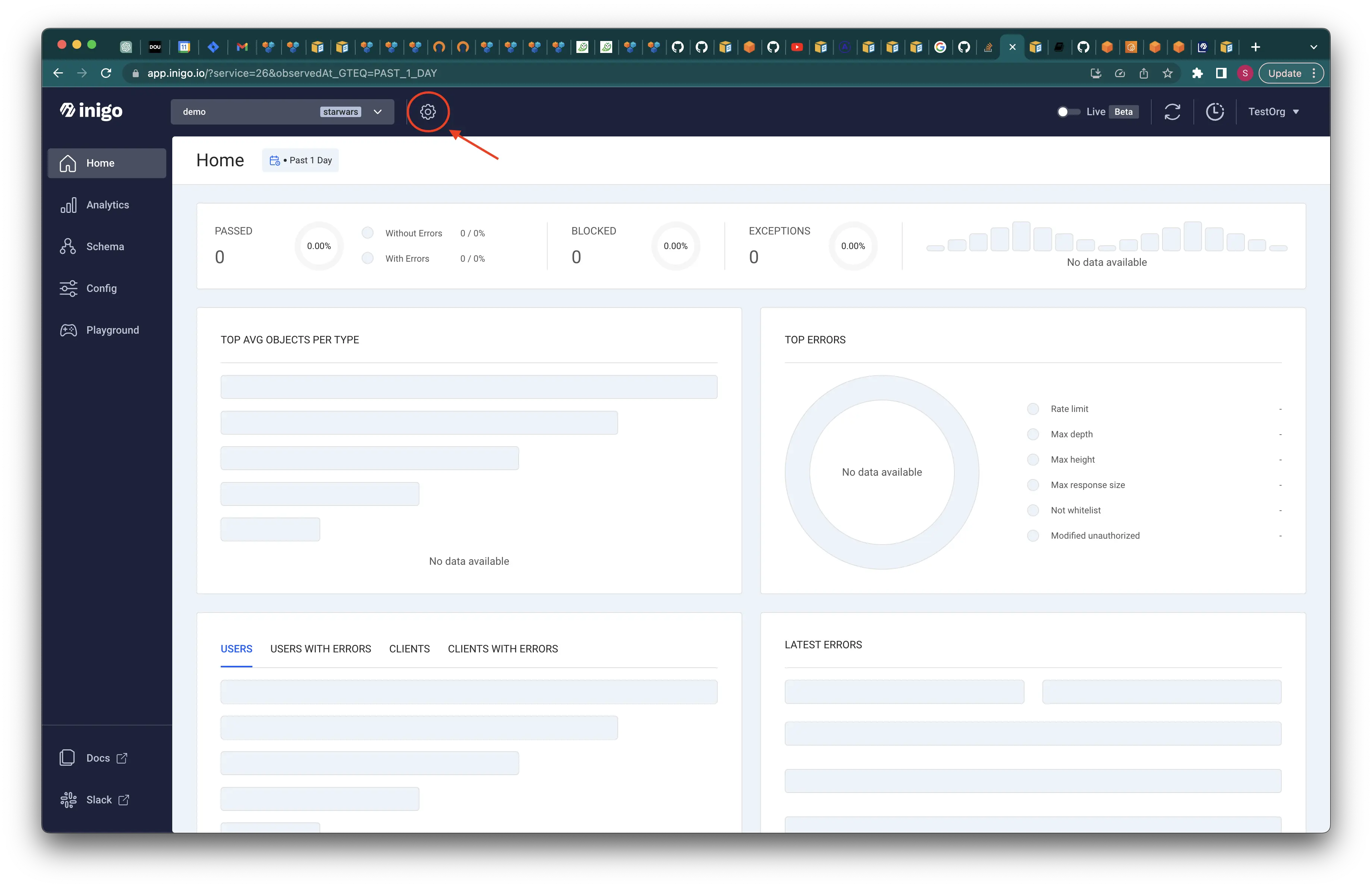
On the next page, choose the “Docker Standalone” option, decide on a service name and label, and proceed to save the INIGO_SERVICE_TOKEN value for later use.
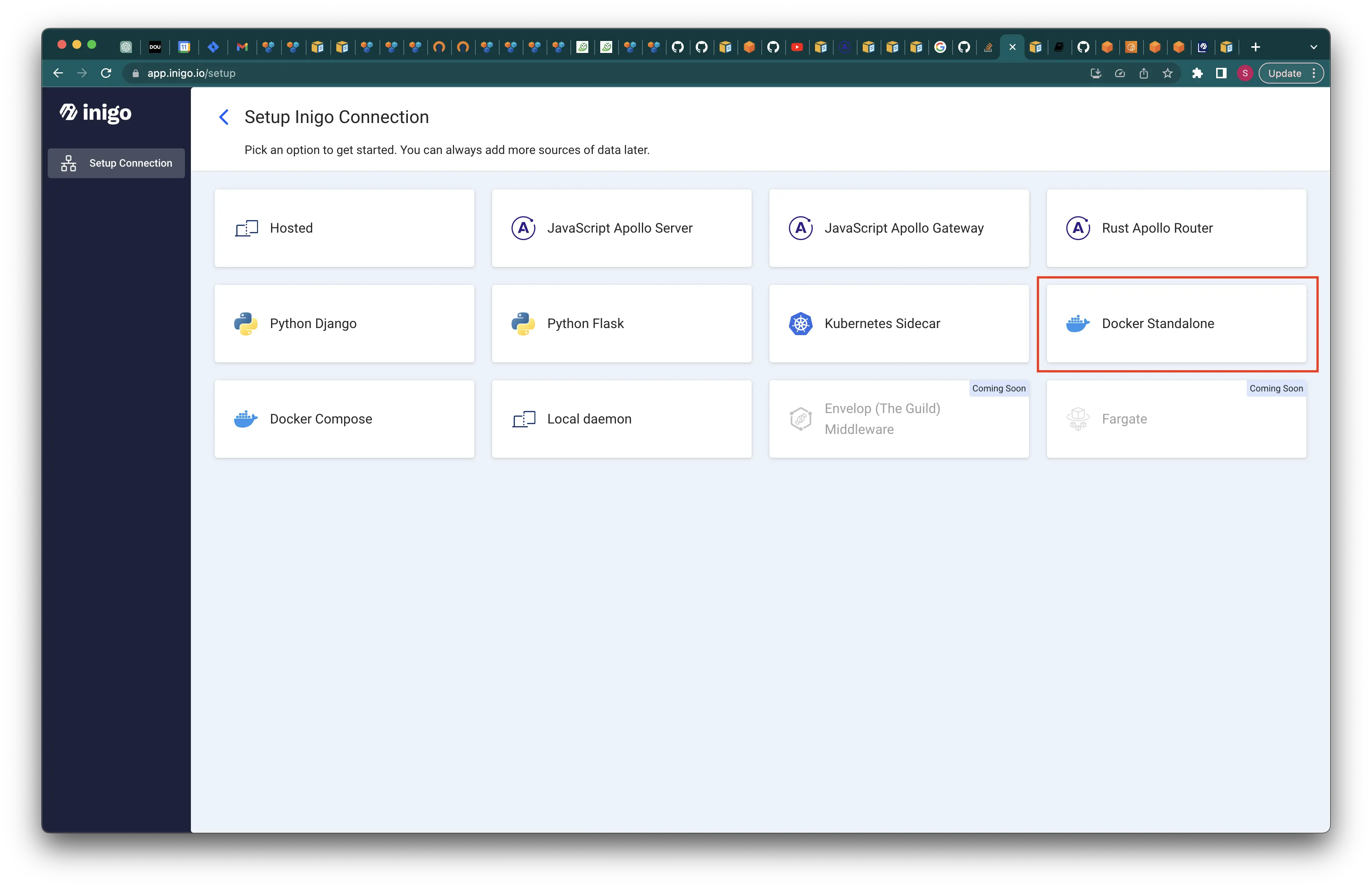
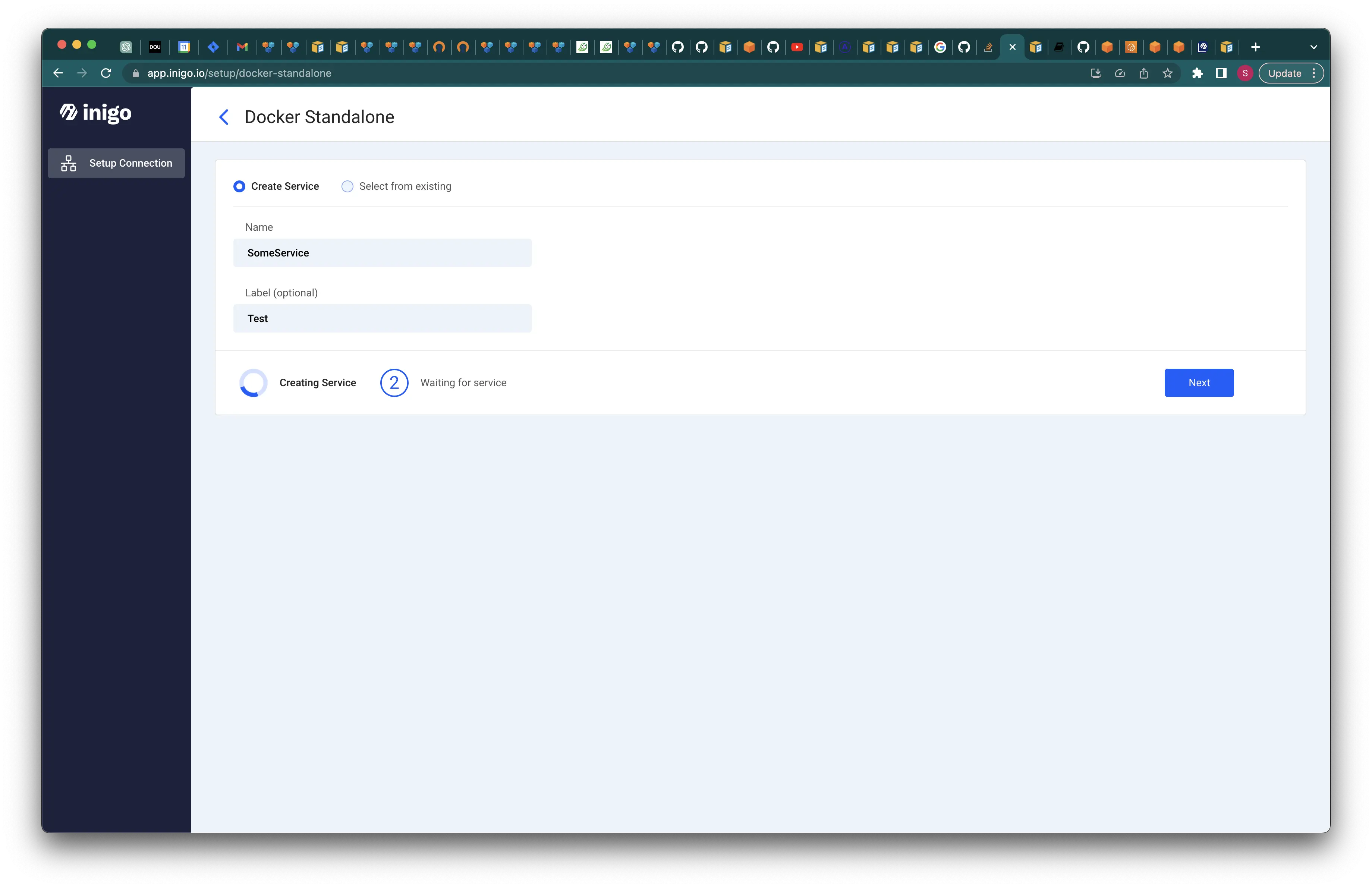
AWS Marketplace
2. Subscribe to the AWS Inigo Agent
Navigate to the Inigo GraphQL Analytics product page in AWS Marketplace. Hit the "Continue to Subscribe" button and accept the terms and conditions.
On the configuration page, select “Cloudformation stack for AppSync”, and the latest version, from the dropdown menus, then hit the “Continue to Launch” button.
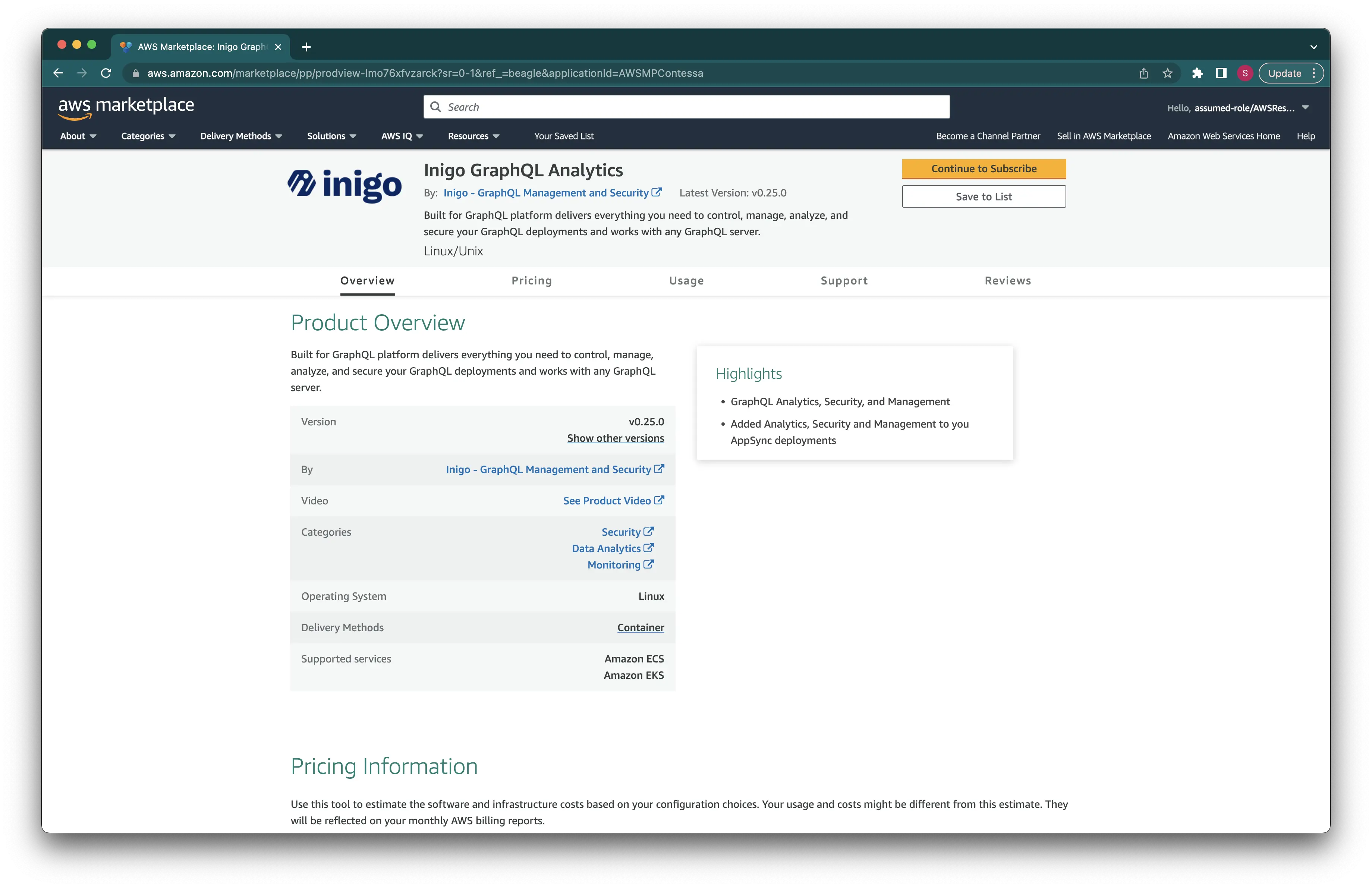
3. Deploy the AWS Agent Stack
Here, you'll only need:
- The previously stored INIGO_SERVICE_TOKEN
- Your AppSync GraphQL endpoint and its API Key
Follow the instructions here to deploy an AWS agent stack.
At the end of this step, you will have deployed an Inigo agent. You may use the built-in playground or any preferred client to start sending queries.
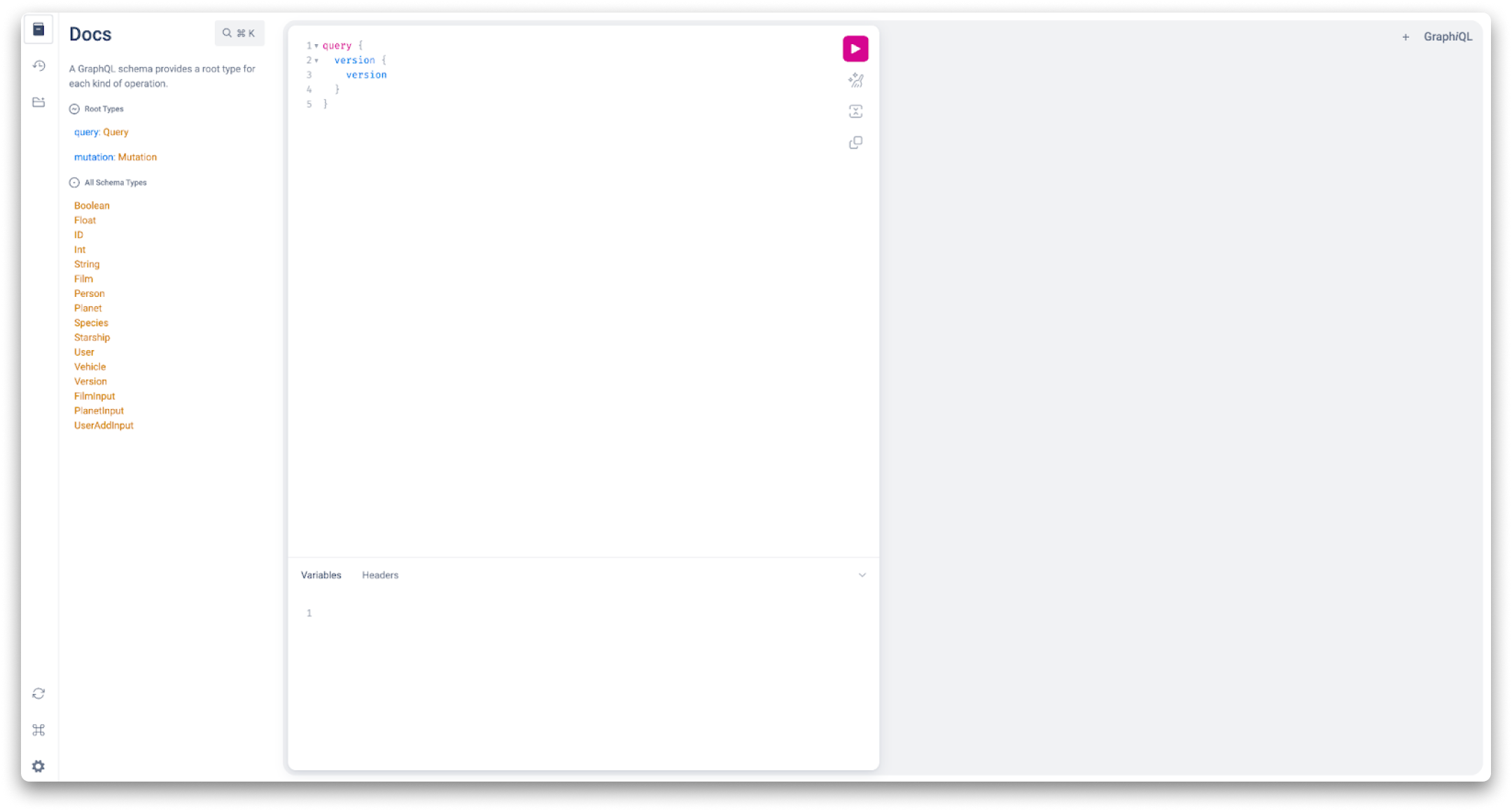
After making a few requests, you should be able to see your analytic data with Inigo’s dashboards.
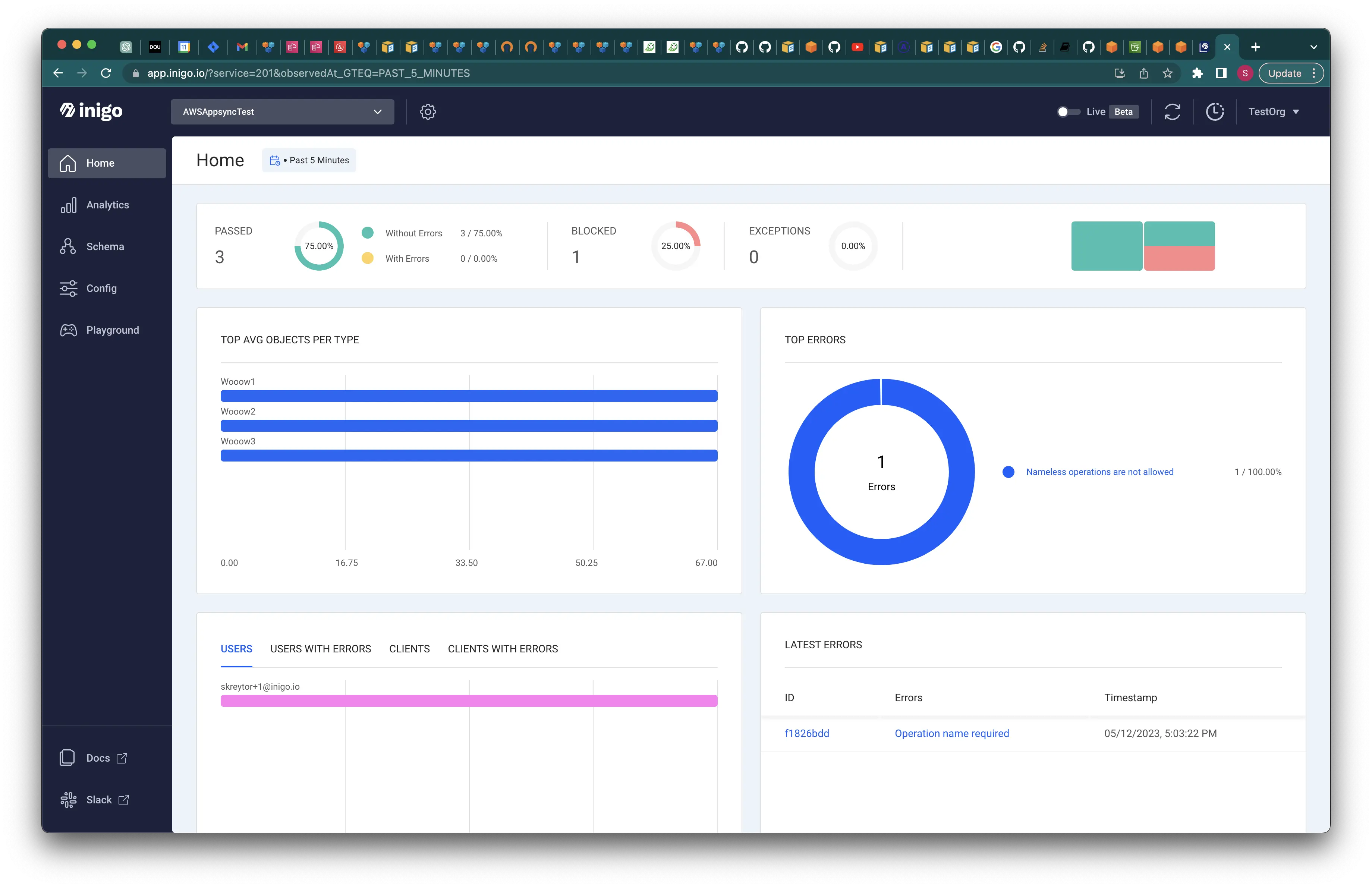
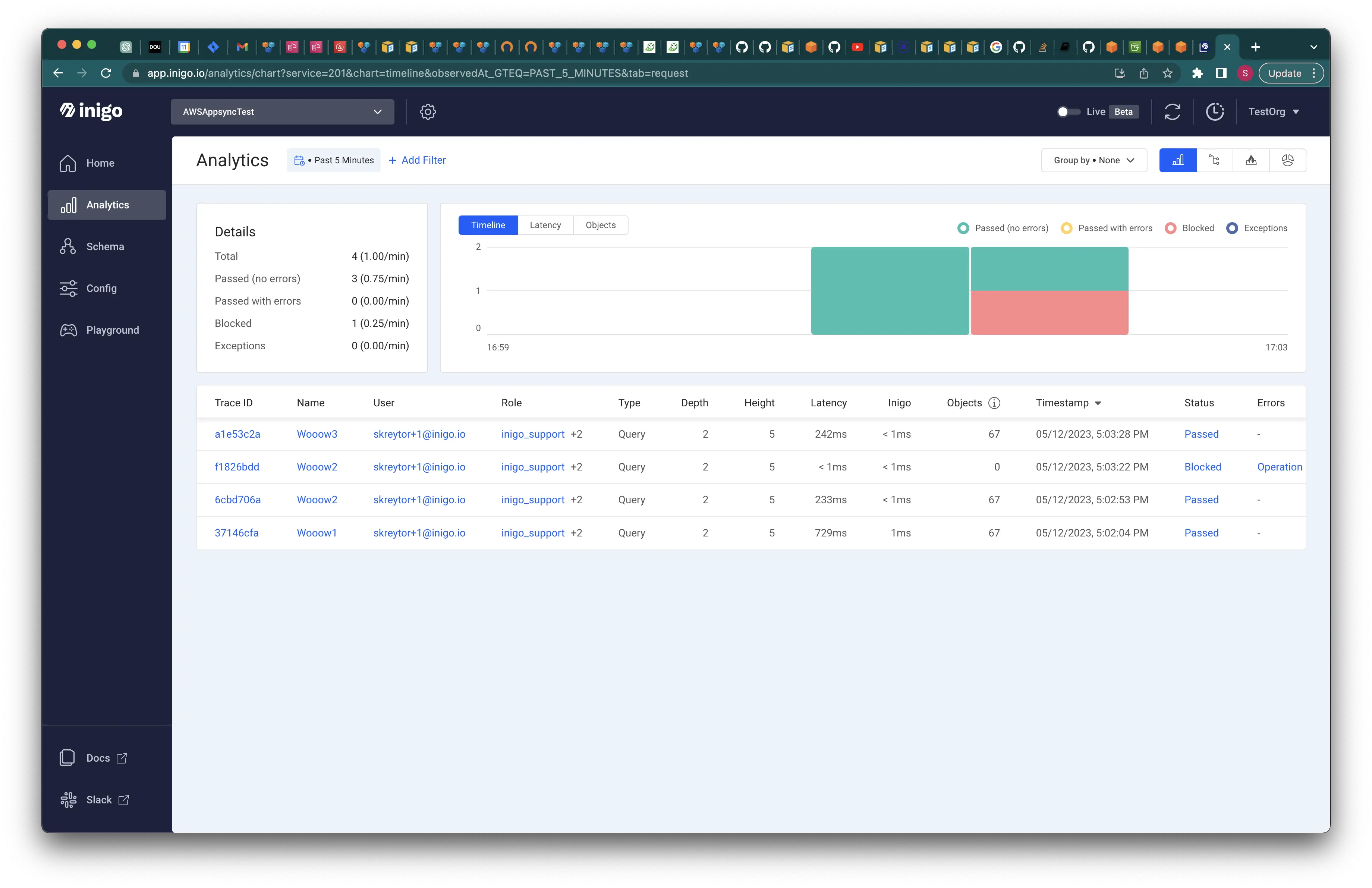
Get started with Inigo and AppSync
Visit Inigo's documentation for more information on how to get started adding Inigo to your AppSync instance for powerful GraphQL analytics.
You can sign up for Inigo directly or schedule a demo. The initial setup is free, so you can start gaining in-depth query analytics and performance metrics for your AppSync service without any charge.