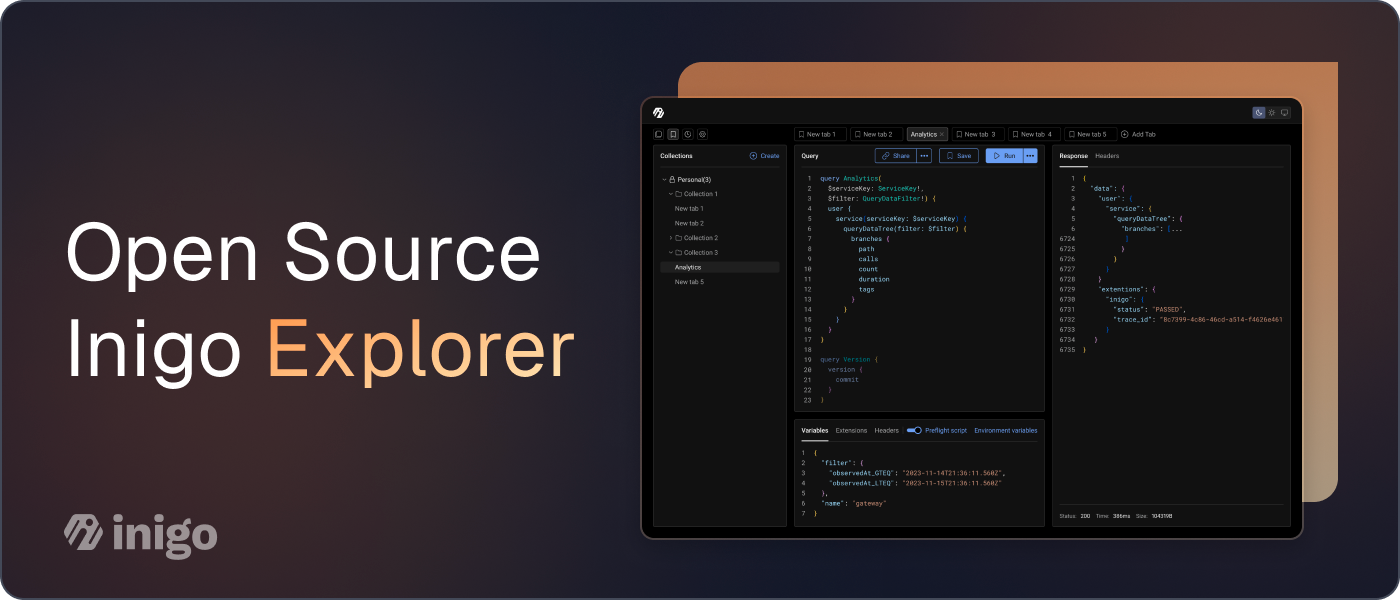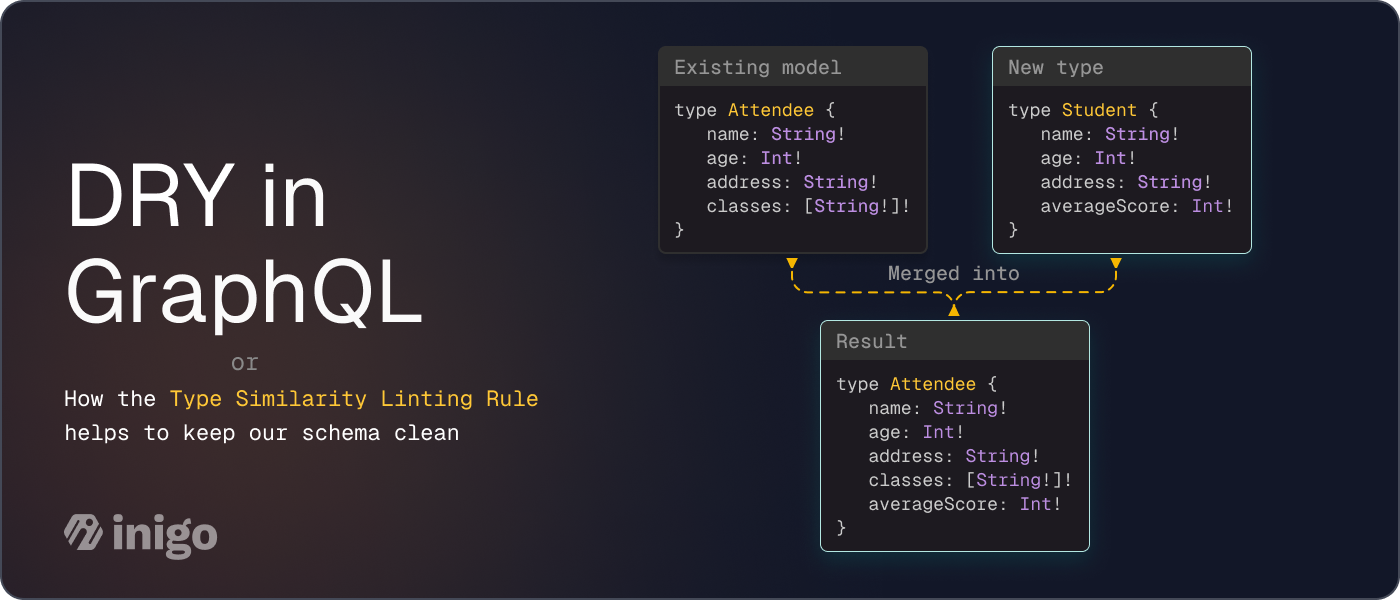Inigo Plugin for GraphQL Yoga
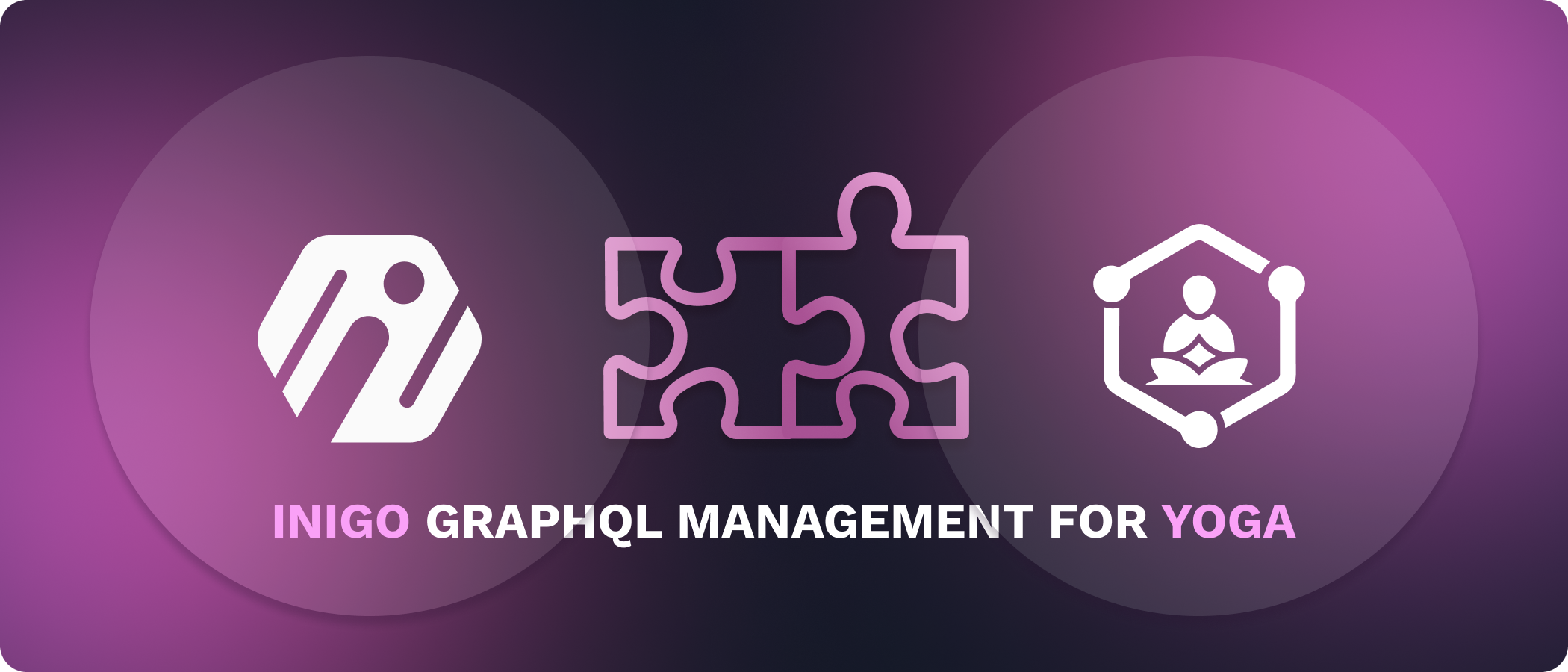
We're excited to announce that Inigo now fully supports integration with GraphQL Yoga, the latest and most flexible GraphQL server by The Guild. This new integration is part of our ongoing commitment to provide versatile and comprehensive GraphQL management solutions that cater to the diverse needs of our users.
Why Yoga Server?
Yoga Server stands out for its simplicity, modularity, and performance, making it an ideal choice for developers looking for a modern GraphQL server. By supporting Yoga Server, Inigo extends its capability to offer enhanced GraphQL API management, monitoring, and security features seamlessly integrated with Yoga's powerful server-side functionalities.
What Does This Means for You?
- Streamlined GraphQL Management: Easily manage and monitor your Yoga Server-based GraphQL APIs through Inigo's intuitive platform.
- Enhanced Security and Observability: Leverage Inigo's advanced security features and observability tools to ensure your APIs are both secure and performing optimally.
- Simplified Workflow: With Inigo and Yoga Server, you can accelerate your GraphQL development cycle, from schema design to deployment and monitoring, all within a unified ecosystem.
Getting Started
To start using Inigo with Yoga Server, simply follow the plugin for Yoga setup guide. Our step-by-step guide will help you integrate your Yoga Server with Inigo effortlessly.
Installing Inigo for Yoga
Per Inigo’s Yoga documentation, one can install Inigo for Yoga using the following commands:
npm install inigo.js
npm install inigo-darwin-arm64
The YogaInigoPlugin must be set into plugins in your existing Yoga server code. Note that the typeDefinitions in this example is your GraphQL schema definition.
import { createYoga } from "graphql-yoga";
import { YogaInigoPlugin } from "inigo.js";
// ...
const yoga = createYoga({
schema,
plugins: [YogaInigoPlugin({Schema: typeDefinitions})]
});
Getting Started with Inigo for Yoga
Once the installation is complete, you can continue with the Inigo Getting Started guide to create an Inigo Service and create a token. The INIGO_SERVICE_TOKEN must be available as an environment variable when the Yoga server is started.
export INIGO_SERVICE_TOKEN="paste the token here"
npm run start
After the server starts, any GraphQL queries will be captured by the Inigo plugin, and query data will soon be visible in app.inigo.io under the Observe view.
Conclusion
In summary, the introduction of the Inigo plugin for Yoga offers streamlined observability and security management. This collaboration between Inigo and The Guild offers an easy installation and setup, and the Yoga Inigo plugin empowers developers to elevate the performance and security of their GraphQL applications.
We Want to Hear from You!
Your feedback is crucial as we continue to enhance Inigo's capabilities. After integrating with Yoga Server, let us know your thoughts and how we can further improve your GraphQL management experience.
Thank you for your continued support and trust in Inigo. We're looking forward to seeing how you leverage this new integration to supercharge your GraphQL projects.
Ready to take the next steps with Inigo? You can:
- Get started for free at app.inigo.io
- Book a demo today at inigo.io/demo
- Ask questions on our Slack channel